Insaanah
★ Islam is THE way ★
- Messages
- 4,547
- Reaction score
- 1,918
- Gender
- Female
- Religion
- Islam

This thread is for enthusiasts of the live streams from Makkah and Madinah, specifically with regards to recording them. You can share recording software details and URLs here.
WM Recorder version 8 is one free recorder available for download, but only records from urls that are in mms or http format.
You can download WM Recorder version 8 from here: http://www.chip.de/downloads/WM-Reco..._13007351.html
Once downloaded and the .exe programme file run, and set-up complete, you should get the WMR icon somewhere. Click on it, it will ask if you want to run the file, click, run, yes, or allow as the case may be. This then gives the following:
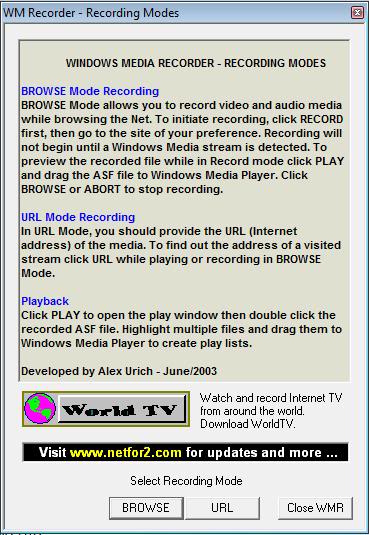
Click URL (at the bottom in the middle)
This then gives the following:
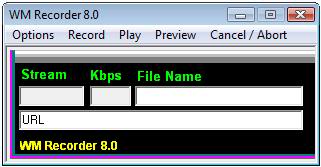
Delete URL from the large space at the bottom. Copy and paste the link you're going to use to record from, into that large space, and then click Record.
If it's recording, it should look like this soon after clicking record:
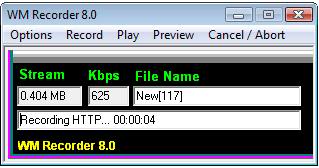
When you want to stop recording, click Cancel/Abort*. Make a note of the file name, in this case New[117]. Now you can close the recorder by clicking the x at the top right.
Go to your hard drive via My Computer, (normally C drive?) and find the folder called MRecord.
Your recording should be in there, with the name given during the recording process, and you should be able to play it from there. On Vista you might have to change the file suffix from .asf to .asx for it to play.
* There is a lag time of about a minute, so only stop the recording at least a minute after you want it to.
Currently, for the Makkah/Madeenah streams, this is very choppy resulting in lots of tiny gaps in the recitation. I don't know if it's the links, the software, or something else.
Inshaa'Allah maybe we can find other software or links that work better, especially with Ramadhan coming up.
Links for Saudi One and Saudi Two:
http://38.96.148.74/CH1TV
http://38.96.148.75/CH2TV
Saudi Qur'an al Kareem Channel and Saudi Sunnah Channel links:
http://www.islamicboard.com/general/134308070-imaams-haramain-part-xi-ramadan-1432-a-38.htmlmms://38.96.148.75/Quran
mms://38.96.148.75/Sunnah
If You Enter The Above In Your Browser Without '' mms:// ', It Will Work In Your Browser As Full Screen.
Source:
http://www.sm.gov.sa/ -
http://www.sm.gov.sa/English/ -
Iharam Website Has mms Links
Please Note: The Makkah Live Link Above Has Problems Throughout The Year, Probably Something Related To Server Problems. I Have The Same Problem Many Times. I Use The mms Links To Record VIA Real Player But This Lags And Has Delays.
I Do Not Quite Understand How To Use The Program Above Properly Although I Downloaded It Only Today.
If anyone has details of audio recorders, that would be useful too.
Last edited:
